Frogtab update: new keyboard shortcut for smoother triaging
TL;DR - Press ⌘ + Shift + I or Ctrl + Shift + I to select all unsnoozed tasks in your inbox.
See the docs for more keyboard shortcuts.
Frogtab is a browser-based task manager I'm building to help keep me focused on my day-to-day priorities. I've recently added a keyboard shortcut that makes it easier to triage my inbox when I have a mix of snoozed and unsnoozed tasks.
Here's how it works:
If my inbox has some snoozed and unsnoozed tasks…
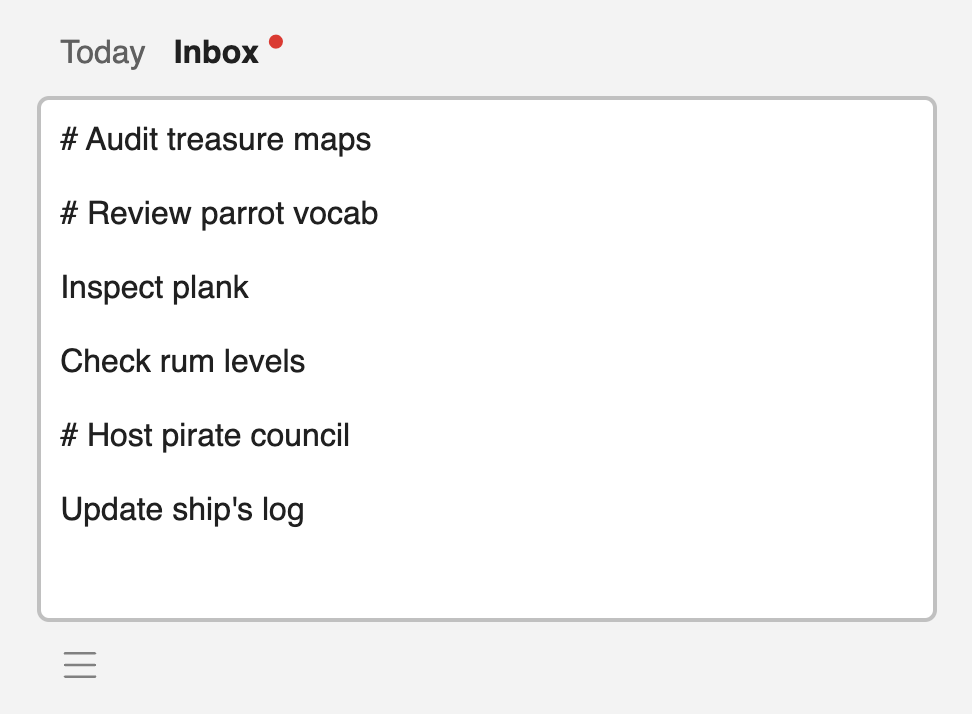
… then when I press ⌘ + Shift + I (or Ctrl + Shift + I on Windows/Linux), Frogtab groups and selects all the unsnoozed tasks:
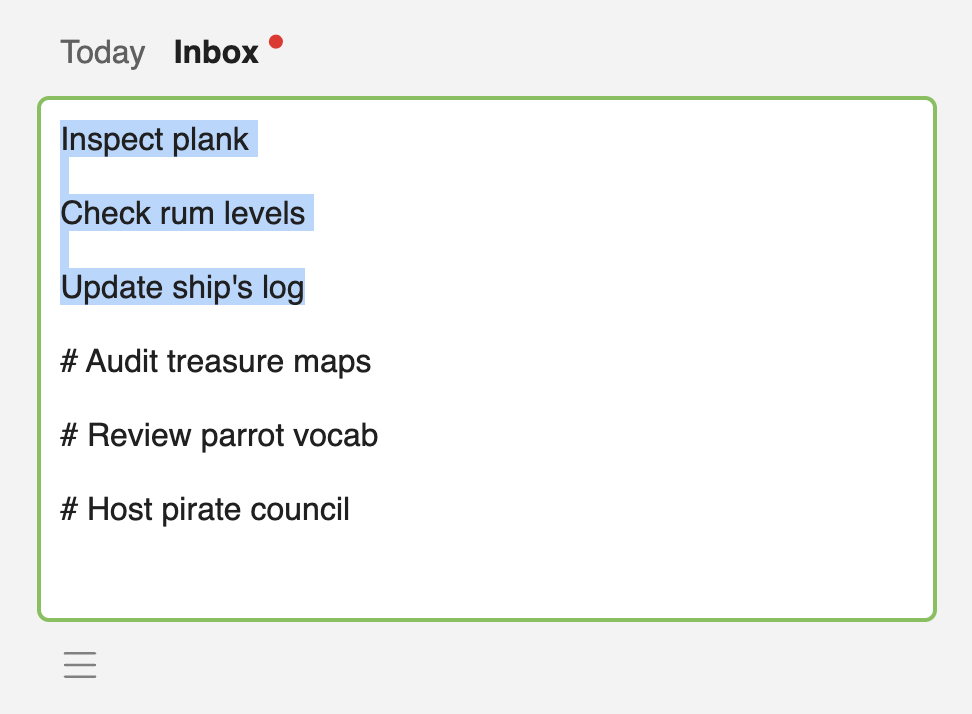
This lets me quickly cut-and-paste the unsnoozed tasks to Today, ready for me to get started!